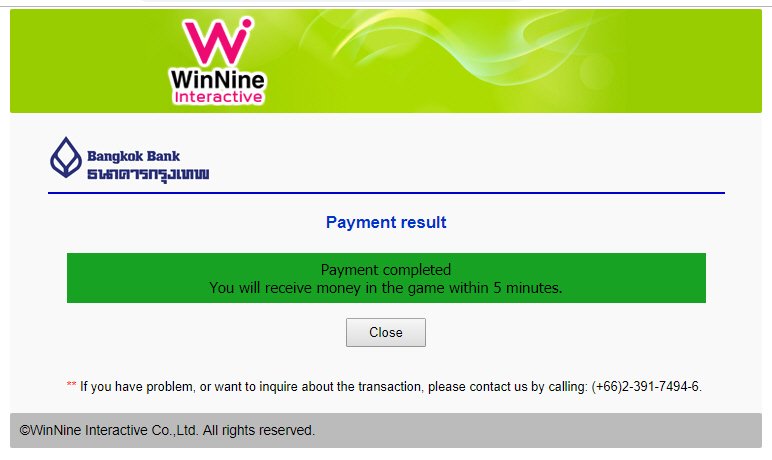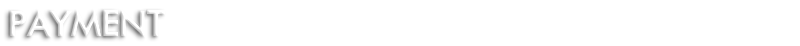
CREDIT CARD
Credit Card All MasterCard, VISA and JCB credit cards can be used to make payments to top up to services of WinWin Interactive and its affiliates.
How to top up?
1. After logging in to the game website, click Top Up menu.
2. Select the Credit Card you wish to use to pay.

3. Enter the verification code (enter the number shown in the image next the box), then click “Confirm”.
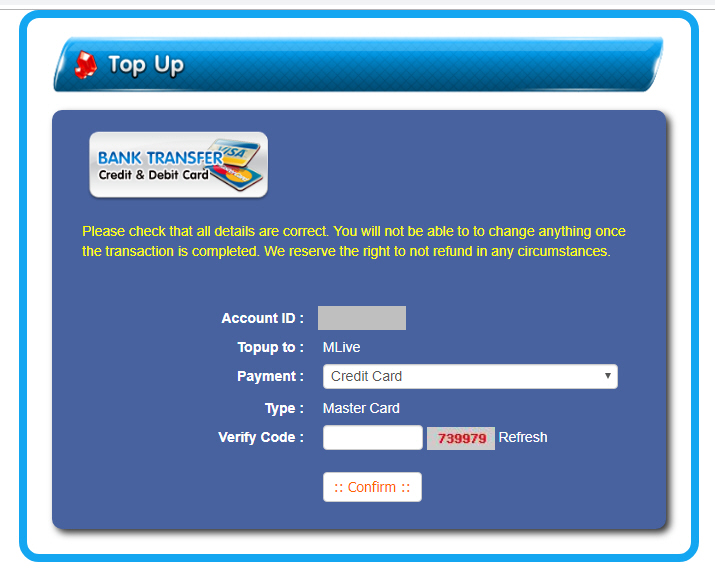
4. Select the amount of your transaction from the drop-down list. And click “Pay”.
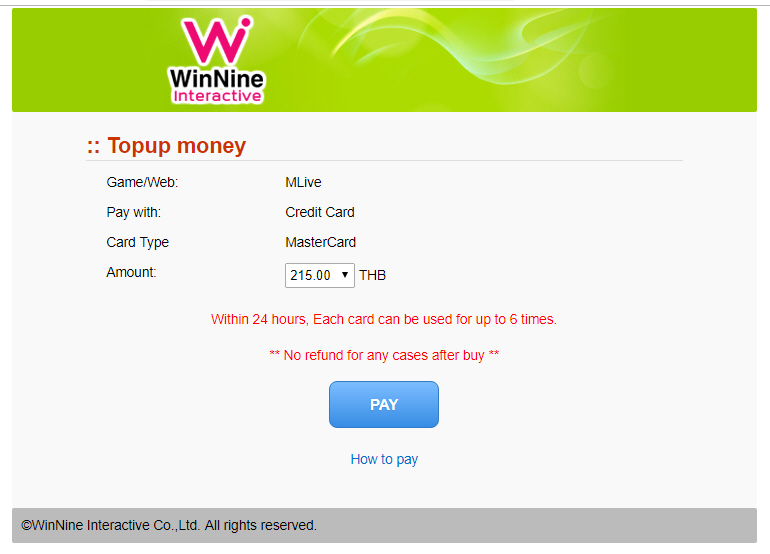
5. Enter your credit card information and click “Submit”.
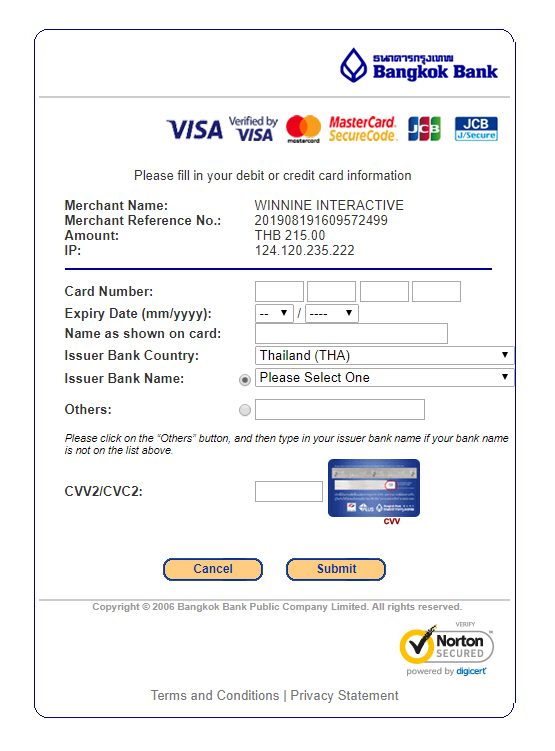
6. Confirm all the information displayed. If there is no mistake, please click “OK” to confirm the payment.
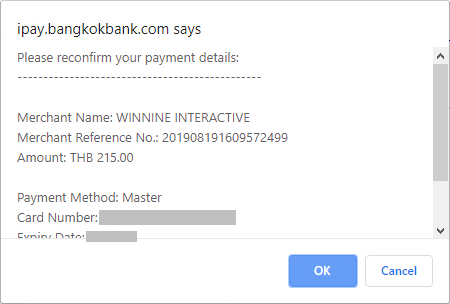
7. Then please follow the instructions on screen. This step may vary according to the credit card you use.
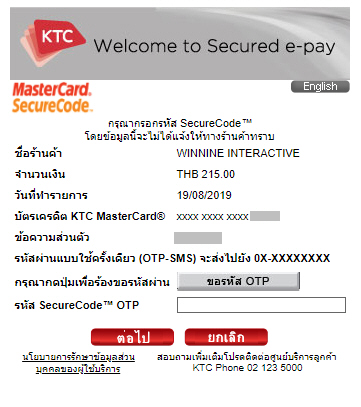
8. After the payment is done, you will be redirected to the payment confirmation screen. Please click “Continue”.
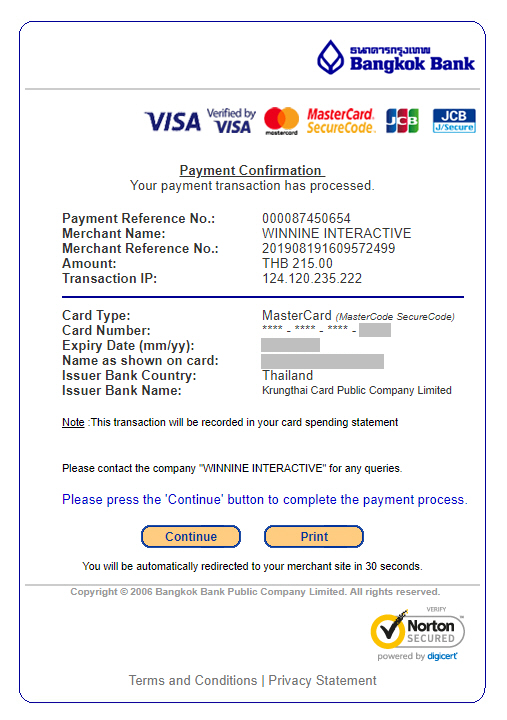
9. You will be redirected to a page showing payment result. Your payment is now completed.